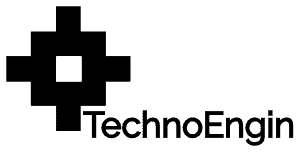The MacOS, Apple’s flagship operating system for its range of desktop and laptop computers, is a marvel of software engineering. Built on a Unix-based foundation, it offers a blend of performance, security, and user-friendly features. As a hardware developer, understanding the intricacies of the MacOS architecture is crucial for optimizing hardware-software synergy. This article delves deep into the MacOS architecture, with a special focus on its notification system and built-in virus protection mechanisms.
1. The Core: Darwin
At the heart of MacOS lies Darwin, a Unix-based operating system that provides the foundation for all MacOS functionalities. Darwin is open-source and is derived from NeXTSTEP, BSD Unix, and technologies developed at Apple.
Key Components of Darwin:
- Kernel: Known as XNU (X is Not Unix), it’s a hybrid kernel combining the Mach microkernel with components from FreeBSD.
- File System: MacOS uses the Apple File System (APFS), which offers strong encryption, space sharing, and file cloning.
- Networking: Incorporates the modern networking protocol stacks including IPv6, mDNS (Bonjour), and SMB.
2. Graphics and Windowing: Quartz
Quartz is the graphics layer of MacOS, responsible for rendering graphics and managing how elements are displayed on the screen.
- Quartz Compositor: The window server that manages offscreen rendering and layer-based compositing.
- Quartz 2D: Provides advanced 2D graphics rendering capabilities with support for PDF rendering.
- Core Animation: Allows for hardware-accelerated 3D graphic rendering, enabling smooth animations and transitions.
3. Notifications: A Seamless User Experience
MacOS’s notification system is designed to provide users with timely, relevant information without being intrusive.
- Notification Center: A centralized location where all app notifications are aggregated. It provides a chronological view of past notifications and offers customization options.
- Banners: Temporary notifications that appear at the top right of the screen and disappear automatically.
- Alerts: Notifications that require user action before they can be dismissed.
- Badges: Red numerical indicators that appear on app icons, indicating the number of pending notifications.
4. Virus Protection: Built-in and Robust
Apple takes user security seriously, and MacOS comes equipped with several layers of virus protection.
- Gatekeeper: Ensures that only trusted software gets installed on the Mac. It checks for developer signatures and ensures apps are notarized by Apple.
- XProtect: Apple’s built-in malware scanner. It checks downloaded files against known malware signatures and updates regularly to recognize new threats.
- Sandboxing: Apps on MacOS are sandboxed, meaning they operate in isolated environments. This limits their access to system resources and user data, preventing potential malware from causing widespread damage.
- System Integrity Protection (SIP): Prevents malicious software from modifying protected system files and folders.
5. Integration with Hardware
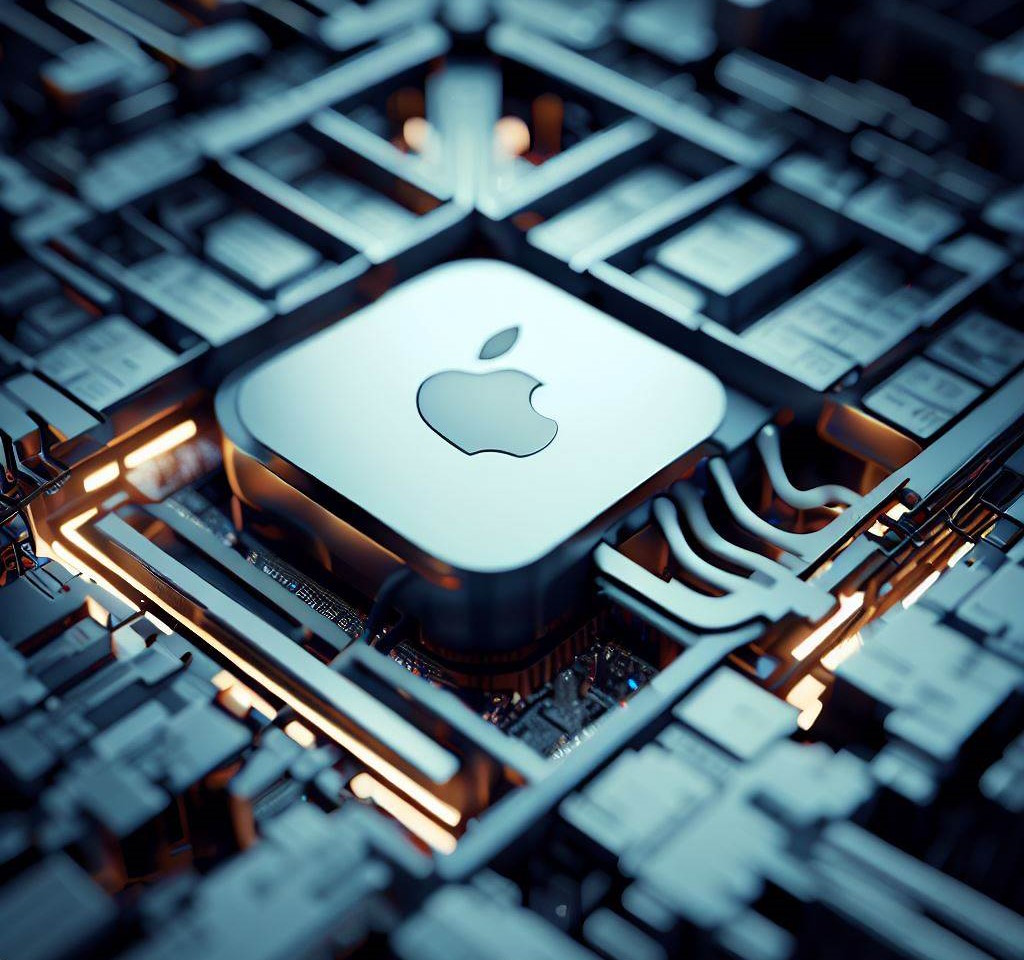
MacOS is optimized for Apple hardware, ensuring seamless integration and peak performance.
- Metal: A graphics API that maximizes the graphics potential of Apple’s hardware.
- T2 Security Chip: Enhances MacOS’s security features by providing a secure enclave for encrypted keys and ensuring software loaded during the boot process is not tampered with.
6. Advanced Memory Management
MacOS boasts a sophisticated memory management system that ensures optimal performance even under heavy workloads.
- Compressed Memory: When RAM starts filling up, MacOS compresses inactive data, allowing more tasks to be performed without resorting to slower swap operations with the hard drive.
- Automatic Graphics Switching: For Macs with multiple graphics systems, MacOS intelligently switches between them, using integrated graphics for light tasks and dedicated graphics for demanding tasks, optimizing both performance and battery life.
7. File System Evolution
The introduction of the Apple File System (APFS) marked a significant leap in the evolution of MacOS’s file management.
- Snapshots and Clones: APFS can create instant snapshots of the file system, allowing for efficient backups. File and directory cloning ensures that copying takes up minimal additional space.
- Space Sharing: Multiple volumes can share the same underlying free space, eliminating the need for manual partitioning.
8. Continuity and Integration
One of MacOS’s standout features is its seamless integration with Apple’s ecosystem.
- Handoff: Start a task on one Apple device and pick it up on another, be it an iPhone, iPad, or another Mac.
- Universal Clipboard: Copy content on one Apple device and paste it on another, streamlining workflows across devices.
- Sidecar: Use an iPad as a secondary Mac display, with support for Apple Pencil input.
9. Future-Proofing with ARM Architecture
With Apple’s transition from Intel to its ARM-based Apple Silicon chips, MacOS is at the forefront of a computing revolution.
- Unified Memory: Apple Silicon Macs use a unified memory architecture, allowing the GPU to access the same RAM as the CPU, leading to performance gains in graphics-intensive tasks.
- Rosetta 2: Ensures smooth transition by translating apps built for Intel processors to run on Apple Silicon.
10. Developer Ecosystem
MacOS’s strength is also bolstered by its vibrant developer community.
- Swift: Apple’s programming language, optimized for performance and built from the ground up for safety.
- Mac App Store: A curated platform for apps, ensuring quality and security for users, while providing developers with a vast audience.
MacOS stands as a paragon of operating system design, balancing user-friendliness with raw performance. Its architecture, deeply intertwined with Apple’s hardware, offers a computing experience that is both seamless and powerful. As the digital landscape continues to evolve, MacOS remains poised to adapt and innovate, ensuring its place at the forefront of modern computing. For hardware developers, understanding the nuances and intricacies of MacOS is not just beneficial—it’s essential to crafting solutions that truly resonate in today’s tech-driven world.